Prerequisites
- The Apache Ant Tool must already be installed on your PC
- Knowing the meaning of “build” for an application
Apache Ant Beginners Tutorial is a clear overview of how Ant software works, analyzing its components and main functions.
Difference between Ant and Maven
Apache Ant is a software tool for automating software build process for Java software. Ant uses Configuration over Custom, a software design paradigm that means developer has complete control in “build phases” management. This can be done by writing build phases from the build.xml file, explained in the next paragraph.
Instead, Maven uses Custom over Configuration paradigm, which means developers are not required to write “build phases” by themselves.
The two paradigms bring different benefits: with Ant, developers are free to create and manage all build phases; on the other hand Maven saves time for developers who don’t want to deal with these details.
build.xml file
I’m glad you’re keeping interest in the Apache Ant Beginners Tutorial.
Typically, build.xml is inside project’s root. In this file, developer can specify a sequence of XML statements. This sequence represents the build process.
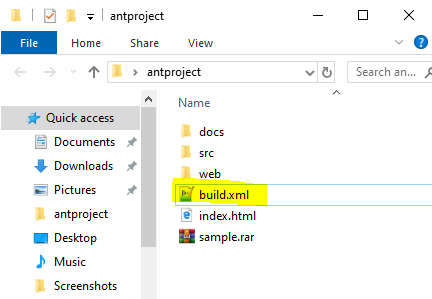
Here is the simplest example of build.xml file:
<?xml version = "1.0"?>
<project name = "Hello World Project" default = "info">
<target name = "info">
<echo>Welcome to Apache Ant!</echo>
</target>
</project>
A build.xml file must contain one and only one <project> element (see line 2), and at least one target element ( see line 3).
The <project> element describes the project itself through the following three attributes:
- name (optional): project’s name
- default (optional): the first target to run. Further is explained what a target is.
- basedir (optionl): name of your project’s root.
A single target element contains a list of tasks. Each task expresses an action, written by the developer, that Ant must run. In the previous example, the <echo> element (see line 4) is a particular task.
A target element has the following main attributes:
- name: target’s name. It’s a good practice to write a name which represents the aim of the target (for example, write “Clean” if you want to clean some of the projcet’s folders)
- depends: ordered list of comma separated tasks. Ant runs this list of tasks before running the statements inside <target> </target>
- description: short description of task’s aim.
You can run Ant commands from Windows Command Prompt (cmd).
For example, you can create a build.xml like the one above and copy it in a new folder. Then, open cmd from this folder and finally digit ant command, as in the figure below:

Finally push Enter key. The ouput should be something like this:
C:\antproject>ant
Buildfile: C:\build.xml
info: [echo] Welcome to Apache Ant!
BUILD SUCCESSFUL
Total time: 0 seconds
ant command runs tasks in the buildfile.xml. The previous output shows the result for the <echo> task
References
https://ant.apache.org/manual/running.html
https://marcoparoni.altervista.org